
Create One-Click Presets?
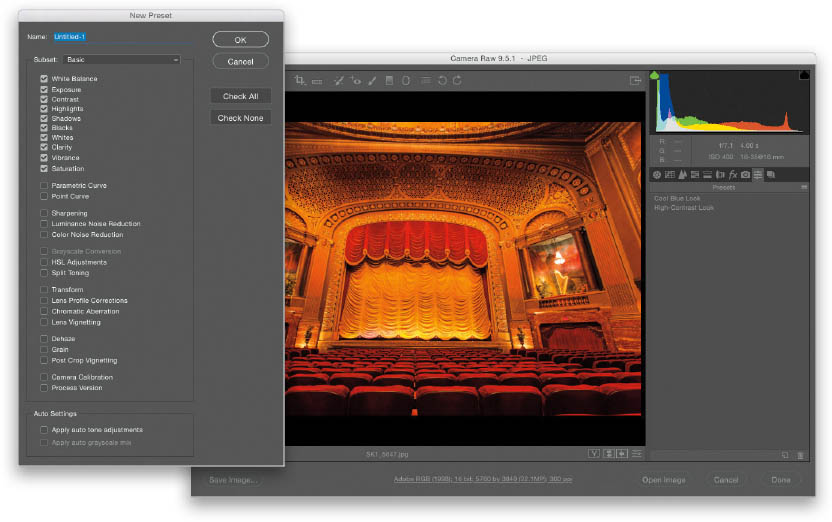
To create a preset, click on the Presets icon (it’s the second one from the right) beneath the histogram, and then, at the bottom right of the panel, click on the Create New Preset icon (it looks like a little page with the bottom-left corner turned up). This brings up the New Preset dialog where you choose which things you’ve done to the image you want it to save to your preset (this is ideal if you’ve tweaked your image, and you want to get this same look again, without having to remember all the settings. You'll now ...
Get How Do I Do That in Photoshop? now with the O’Reilly learning platform.
O’Reilly members experience books, live events, courses curated by job role, and more from O’Reilly and nearly 200 top publishers.

