
Remove Darkening in the Corners?
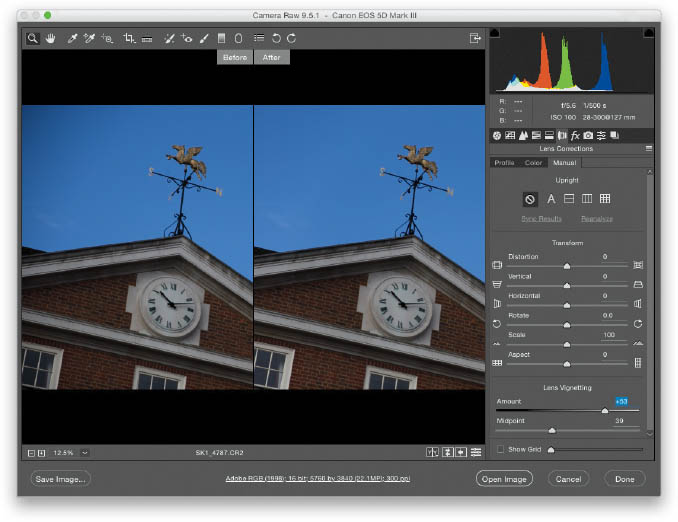
To get rid of edge vignetting (a problem caused by your lens), click on the Lens Corrections icon (it’s the sixth icon from the left) beneath the histogram, then click on the Profile tab, and turn on the Enable Lens Profile Corrections checkbox (your lens brand and model should appear in the pop-up menus below. If it doesn’t, see the tip below). That will often fix the problem right there, but if it doesn’t quite do the trick, there’s a Vignette slider at the bottom of the panel that lets you fine-tune the amount, ...
Get How Do I Do That in Photoshop? now with the O’Reilly learning platform.
O’Reilly members experience books, live events, courses curated by job role, and more from O’Reilly and nearly 200 top publishers.

