
Crop to a Specific Size?
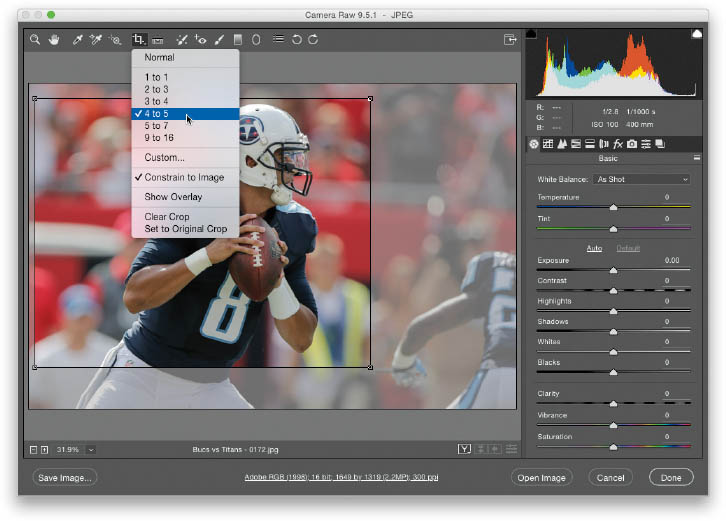
Click-and-hold on the Crop tool (up top in the toolbar), and a pop-up menu with a bunch of cropping options will appear. The first option in the menu, Normal, is just regular ol’ free-form cropping. To choose a particular crop ratio, choose it from that pop-up menu (like 4 to 5, for example), and now when you click-and-drag with the Crop tool, it’s constrained to a 4 to 5 ratio size. Once your cropping area is in place, you can change to any other cropping ratio by just choosing it from that same menu, and it’ll instantly ...
Get How Do I Do That in Photoshop? now with the O’Reilly learning platform.
O’Reilly members experience books, live events, courses curated by job role, and more from O’Reilly and nearly 200 top publishers.

