
Fix Backlit Photos?
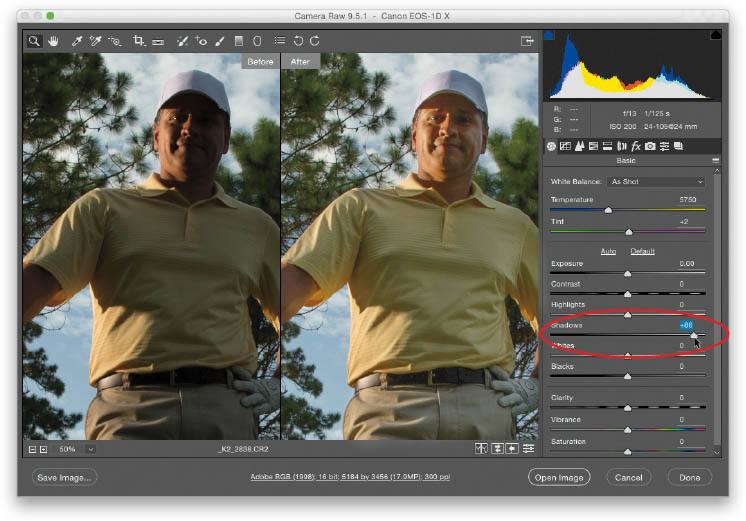
To open up those shadows to be more like what our eyes saw when we took the photo, go to the Basic panel and click-and-drag the Shadows slider to the right. This backlit problem happens a lot because our eyes are so amazing that they can correct for a huge range of tones, tremendously more than even the most expensive camera sensor. So, while we’re standing there in front of our subject, they don’t look like a silhouette—we see them properly exposed. When we look through our DSLR camera’s viewfinder, they still look properly ...
Get How Do I Do That in Photoshop? now with the O’Reilly learning platform.
O’Reilly members experience books, live events, courses curated by job role, and more from O’Reilly and nearly 200 top publishers.

