
Bring Out Texture in My Image?
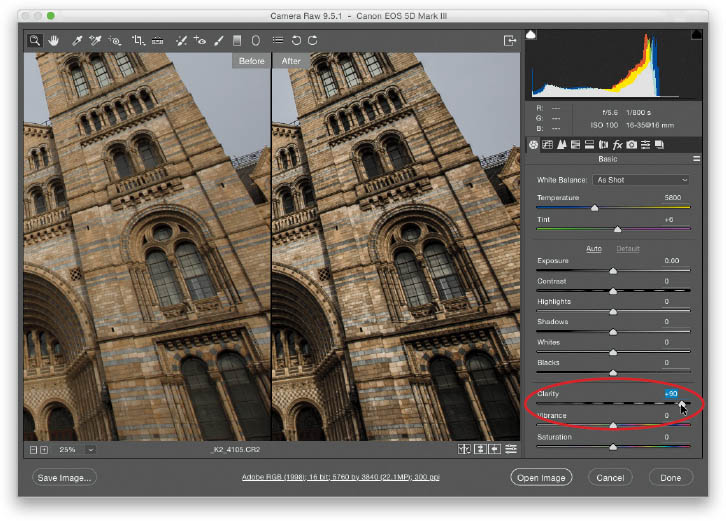
In the Basic panel, just drag the Clarity slider over to the right and any texture in the image gets immediately enhanced. Keep an eye on the screen as you drag this slider because if you drag it too far, you’ll start to get a black glow or halo around the edges of objects in your image, which is warning you that you’re editing this image to death. How far you can go with it really just depends on the image—images like landscapes, cityscapes, automotive images, anything with lots of very well-defined hard edges can ...
Get How Do I Do That in Photoshop? now with the O’Reilly learning platform.
O’Reilly members experience books, live events, courses curated by job role, and more from O’Reilly and nearly 200 top publishers.

