
Fix Flat-Looking Photos?
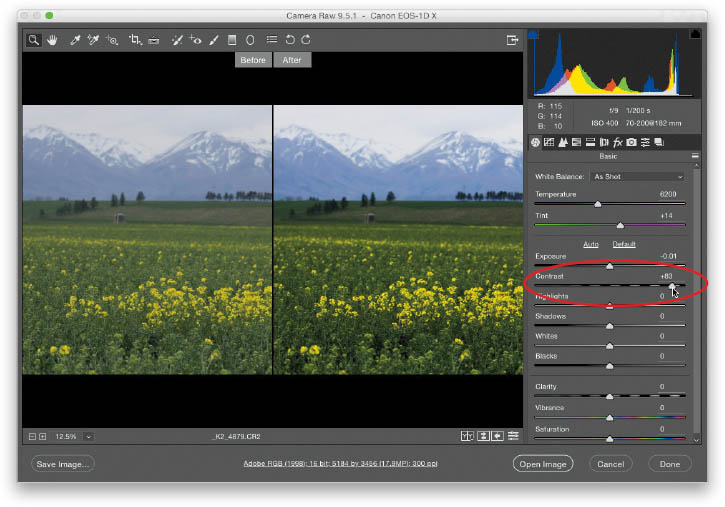
If your photo looks kind of flat (especially compared to the image you saw on the back of your camera when you took it), one of the best quick-fixes is simply to increase the amount of contrast by dragging the Contrast slider (found in the Basic panel) to the right. This does a number of things, besides just making the darkest areas of your image darker, and the brightest areas brighter (which is pretty much what adding contrast does), because it makes the colors in your image appear much richer and more vibrant, and our ...
Get How Do I Do That in Photoshop? now with the O’Reilly learning platform.
O’Reilly members experience books, live events, courses curated by job role, and more from O’Reilly and nearly 200 top publishers.

