
Deal with Clipped Highlights?
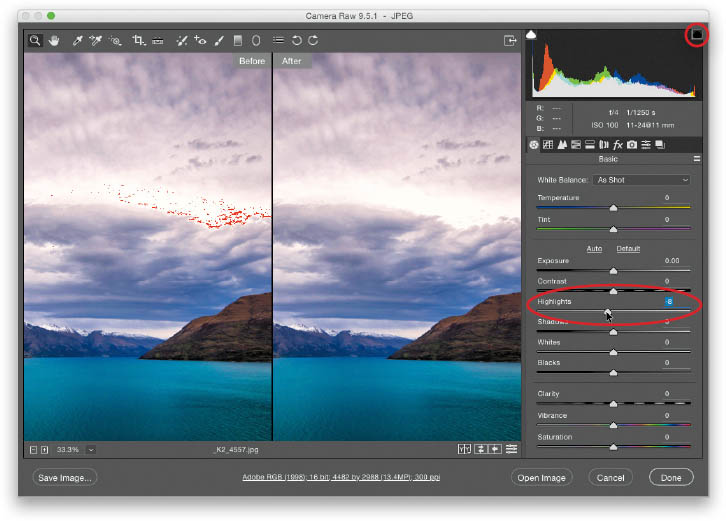
In the Basic panel, drag the Highlights slider to the left until the white triangle up in the top-right corner of the histogram turns solid black. If you have to drag it way, way over to the left, it will start to affect the overall look of your image too much. So, if you find yourself having to drag it way over to the left, first try lowering the Whites slider a bit and see if that helps (that way, you avoid getting the “over-edited” look that you get from dragging any slider in Camera Raw all the way to the far left ...
Get How Do I Do That in Photoshop? now with the O’Reilly learning platform.
O’Reilly members experience books, live events, courses curated by job role, and more from O’Reilly and nearly 200 top publishers.

