
Save My Favorite Settings for a Tool?
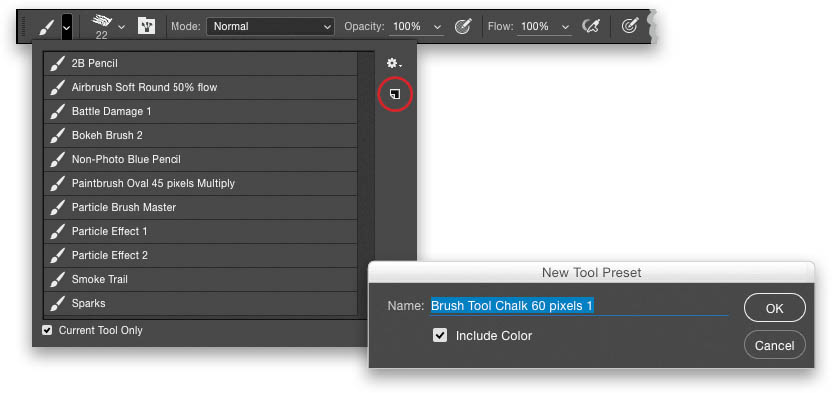
If you’ve found a particular set of settings that you really like for a particular tool (for example, let’s say you like to use the Brush tool, with a custom brush you loaded or created, with a particular hardness setting, and a particular opacity), you can save all of that as a Tool preset. Then, that brush, with all those custom attributes, will always be just one click away. You do this by setting up the tool the way you want it first, then going up to the Options Bar, and clicking on the tool icon on the ...
Get How Do I Do That in Photoshop? now with the O’Reilly learning platform.
O’Reilly members experience books, live events, courses curated by job role, and more from O’Reilly and nearly 200 top publishers.

