
Undo Changes in Just One Part of My Image?
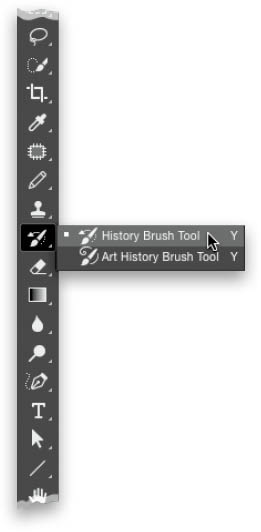
Believe it or not, you can “paint” an undo (as long as you haven’t resized your image or changed its color mode from RGB to CYMK or something like that, because in that case, it no longer works). You do this using the History Brush tool (Y; its icon looks like a brush with a circular back arrow, subtly indicating that you’re going “back in time”). You just grab it, paint over an area, and it returns that area to how it looked when you first opened the image (how cool is that?). If, when you go to paint, ...
Get How Do I Do That in Photoshop? now with the O’Reilly learning platform.
O’Reilly members experience books, live events, courses curated by job role, and more from O’Reilly and nearly 200 top publishers.

