
Make Part of My Image Brighter or Darker?
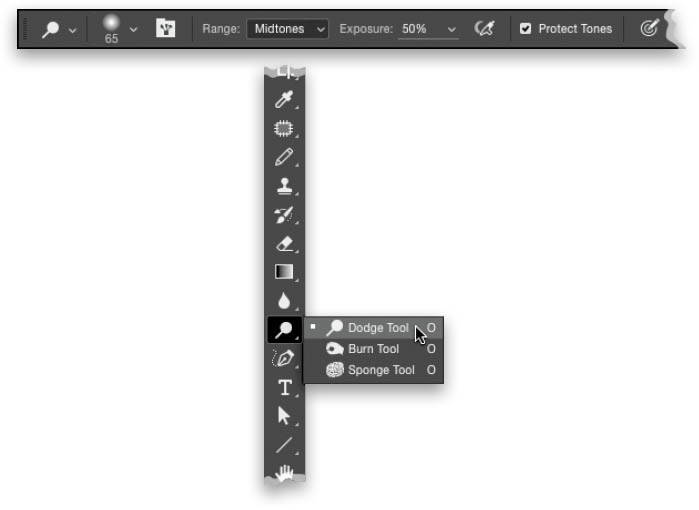
There are probably a dozen or more ways to brighten (dodge) or darken (burn) individual parts of your image in Photoshop, but you can also use a couple tools to do it. Choose the Dodge tool (O) from the Toolbox and just paint over areas in your image you want brighter. The strength of this brightening is controlled by the Exposure setting up in the Options Bar (the higher the number, the more strength each stroke has. Your strokes do build up as you paint over them, as long as your Exposure setting isn’t ...
Get How Do I Do That in Photoshop? now with the O’Reilly learning platform.
O’Reilly members experience books, live events, courses curated by job role, and more from O’Reilly and nearly 200 top publishers.

