
Reset a Tool to Its Defaults?
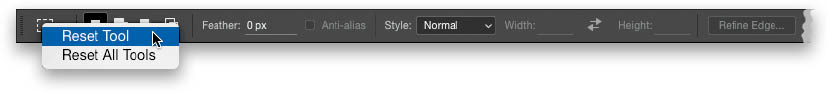
The “Reset” button for tools is totally hidden, and I don’t know why. To reset any individual tool to its factory-fresh default settings, select the tool, then in the left side of the Options Bar, you’ll see an icon of your currently selected tool. Right-click on that icon and a hidden pop-up menu will appear with two choices: Reset Tool, which is what you want to choose if you want to reset just this one tool, or Reset All Tools, which resets every Photoshop tool to its factory default settings. That’s it.
Get How Do I Do That in Photoshop? now with the O’Reilly learning platform.
O’Reilly members experience books, live events, courses curated by job role, and more from O’Reilly and nearly 200 top publishers.

