
Get Help Making a Selection?
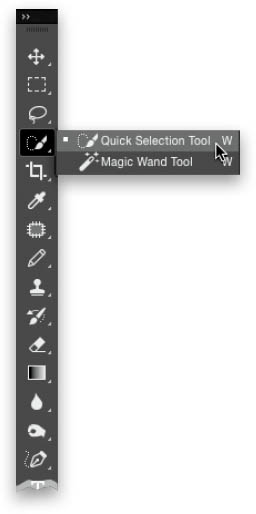
I use the Quick Selection tool for selecting stuff that’s a little complicated, and when I want Photoshop to do most of the work. Get the tool from the Toolbox (it’s nested with the Magic Wand tool; or just press W), simply paint over the object you want selected, and as you paint, it starts selecting. It may look like it’s doing a really bad job at first, but after a moment or two, it reanalyzes the edges of the object and it usually readjusts itself fairly well. It usually won’t make a perfect selection—it’s just ...
Get How Do I Do That in Photoshop? now with the O’Reilly learning platform.
O’Reilly members experience books, live events, courses curated by job role, and more from O’Reilly and nearly 200 top publishers.

