
Select the Background Behind My Subject?
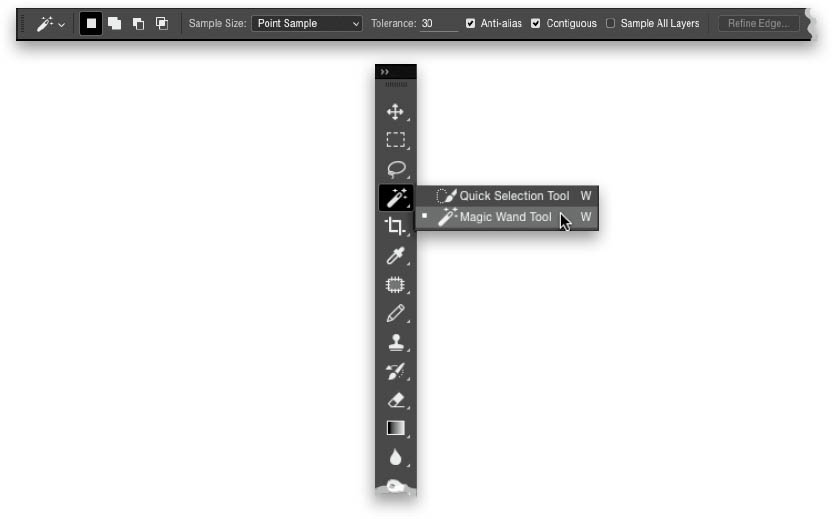
Get the Magic Wand tool from the Toolbox (its icon looks like a wand . . . with magic; or press Shift-W until you have it) and click it once in the area you want to select. If it’s a solid, contiguous area of color, like a nice blue sky or a solid-colored wall, it’ll probably select the entire thing with one click, and now you can edit just that area. If it selected part of it, but not all of it, press-and-hold the Shift key (this lets you add to what you currently have selected) and click on the part that ...
Get How Do I Do That in Photoshop? now with the O’Reilly learning platform.
O’Reilly members experience books, live events, courses curated by job role, and more from O’Reilly and nearly 200 top publishers.

