
Erase Something?
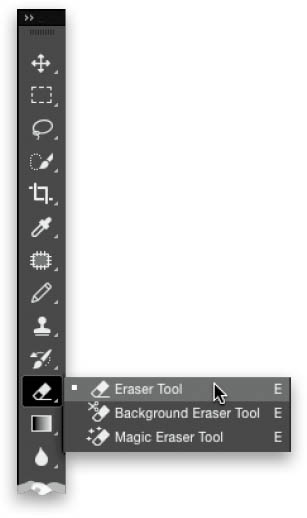
Why, you’d use the Eraser tool (E), of course. Its icon looks like an eraser, and it simply erases pixels (it won’t work on erasing type because type isn’t made up of pixels. If you need to erase some type or parts of type, go to the Layers panel, Right-click on the type layer, and choose Rasterize Layer. That turns your type from a shape to pixels, and now you can use the Eraser tool at will). By default, it erases with a hard-edged brush tip (like a real eraser), but if you want a soft-edged eraser, you can choose one from the ...
Get How Do I Do That in Photoshop? now with the O’Reilly learning platform.
O’Reilly members experience books, live events, courses curated by job role, and more from O’Reilly and nearly 200 top publishers.

