
Draw a Single Thin Line of Pixels?
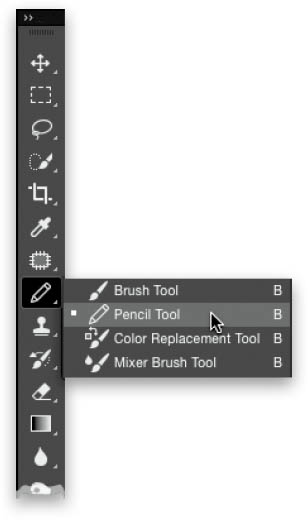
You could use the Line tool, and set it to a Width of 1 pixel (see page 40), but for stuff like this, you might want to use the Pencil tool (it’s nested in the Toolbox with the Brush tool; or press Shift-B until you have it). It draws a 1-pixel hard-edged line, by default—you just get the pencil and start drawing free-form with it. If you want to create a straight line, press-and-hold the Shift key first, click the Pencil tool where you want your line to start, move your cursor to where you want it to end, click ...
Get How Do I Do That in Photoshop? now with the O’Reilly learning platform.
O’Reilly members experience books, live events, courses curated by job role, and more from O’Reilly and nearly 200 top publishers.

