
Use Colors That Are Already in My Image?
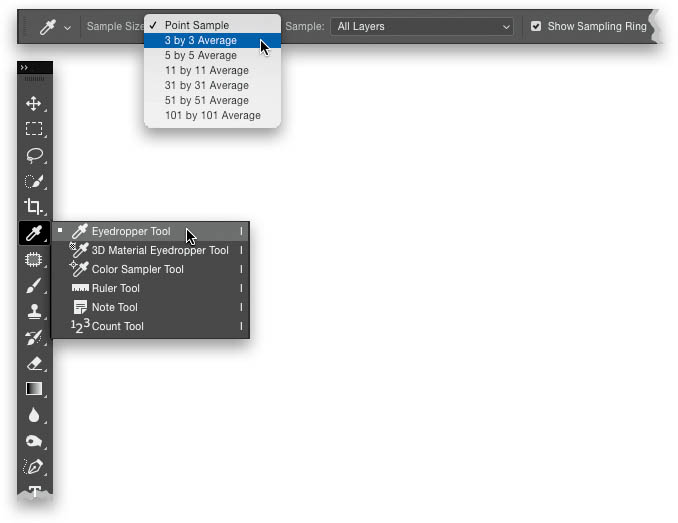
To “steal” a color from your current open image, get the Eyedropper tool (I) from the Toolbox (its icon looks like a small eyedropper), then just click it once over the color in your image you want to use, and that color now becomes your Foreground color (you’ll see this at the bottom of the Toolbox). Okay, now that you know that, I have a tweak that will probably make this tool work better for you: By default, it picks up the color of a single pixel. But, if you’ve ever really zoomed in tight on an image, ...
Get How Do I Do That in Photoshop? now with the O’Reilly learning platform.
O’Reilly members experience books, live events, courses curated by job role, and more from O’Reilly and nearly 200 top publishers.

