
Create Things Like Arrows, Talk Bubbles, Stars, and Other Custom Shapes?
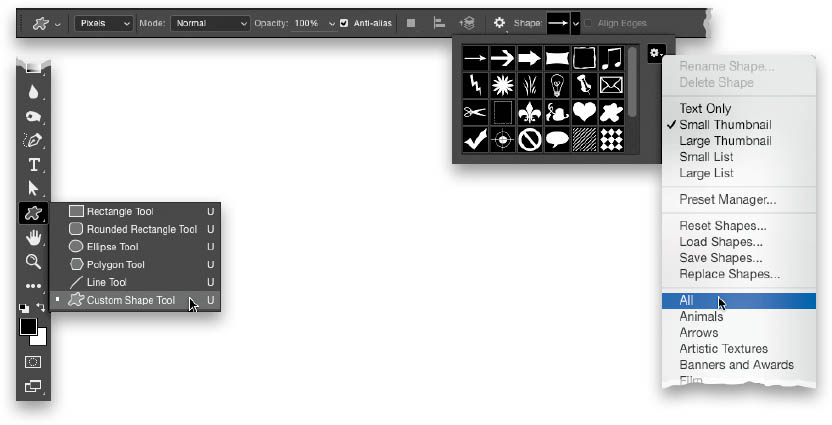
To create things like talk bubbles, arrows, or shapes, you use the Custom Shape tool. It’s found right above the Hand tool in the Toolbox—just click-and-hold on the Rectangle tool and choose it from the flyout menu (it's the last one in the menu) or press Shift-U until you have it. Now look up in the Options Bar, and you’ll see a preview of the currently selected custom shape appear in the Shape thumbnail. Click on the thumbnail and the Shape Picker of custom shapes will appear. ...
Get How Do I Do That in Photoshop? now with the O’Reilly learning platform.
O’Reilly members experience books, live events, courses curated by job role, and more from O’Reilly and nearly 200 top publishers.

