
Make a Gradient?
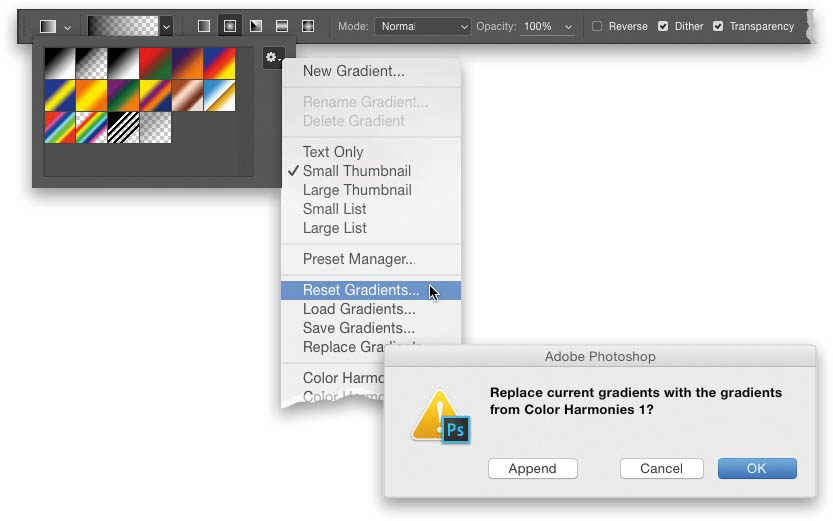
This is going to seem amazingly obvious, but you make gradients using the Gradient tool (G). Click-and-drag it to create a gradient between where you started dragging and where you stop. By default, it builds a gradient going from your current Foreground color to your Background color. So, to change the color, just change your Foreground and Background colors. But, there are a bunch of other gradients to choose from. In the Options Bar, click on the down-facing arrow to the right of the gradient thumbnail to open the Gradient Picker, ...
Get How Do I Do That in Photoshop? now with the O’Reilly learning platform.
O’Reilly members experience books, live events, courses curated by job role, and more from O’Reilly and nearly 200 top publishers.

