
Delete, Add, or Change Points?
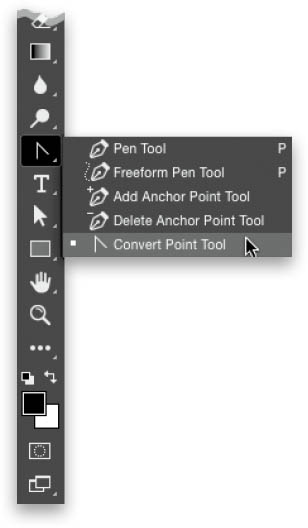
If you've created a curve along your path and you want it to be perfectly straight, or if you have a straight path and need it to become curved, there's a tool that switches one to the other. It’s called the Convert Point tool, and it’s found in the Toolbox nested with the Pen tool (it’s the bottom tool in the flyout menu; its icon looks like the point of an arrow). To use it, click on a curved point and it becomes straight (you’ll see the little teeter-totter levers go away and the lines straighten instantly), or ...
Get How Do I Do That in Photoshop? now with the O’Reilly learning platform.
O’Reilly members experience books, live events, courses curated by job role, and more from O’Reilly and nearly 200 top publishers.

