
Adjust My Pen Tool Path?
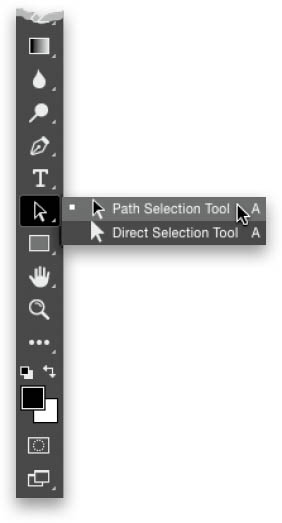
Once you have a path in place, you can adjust it using two different arrow tools, both found in the Toolbox, a couple of spots below the Pen tool. The first is called the Path Selection tool (A; its icon looks like a solid black arrow), which is used to pick up and move your entire path (in case you want to move it to a new location) or, if you have more than one path in the same image, it lets you switch between paths. The second tool is the Direct Selection tool (Shift-A; its icon looks like a solid white arrow), and ...
Get How Do I Do That in Photoshop? now with the O’Reilly learning platform.
O’Reilly members experience books, live events, courses curated by job role, and more from O’Reilly and nearly 200 top publishers.

