
Make My JPEGs Automatically Open in Camera Raw?
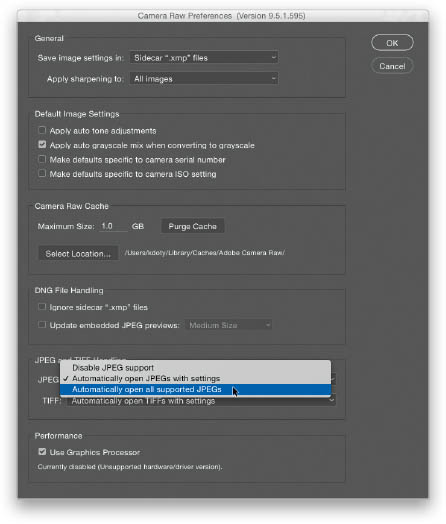
Go under the Photoshop CC (PC: Edit) menu, under Preferences, and choose Camera Raw (all the way at the bottom). When the Camera Raw Preferences dialog opens, near the bottom, you’ll see the JPEG and TIFF Handling section. From the JPEG pop-up menu, choose Automatically Open All Supported JPEGs, and then click OK. Now, your JPEG images will all open automatically in Camera Raw for processing there first before you open them in Photoshop.
Get How Do I Do That in Photoshop? now with the O’Reilly learning platform.
O’Reilly members experience books, live events, courses curated by job role, and more from O’Reilly and nearly 200 top publishers.

