
Save Files as JPEGs or TIFFs?
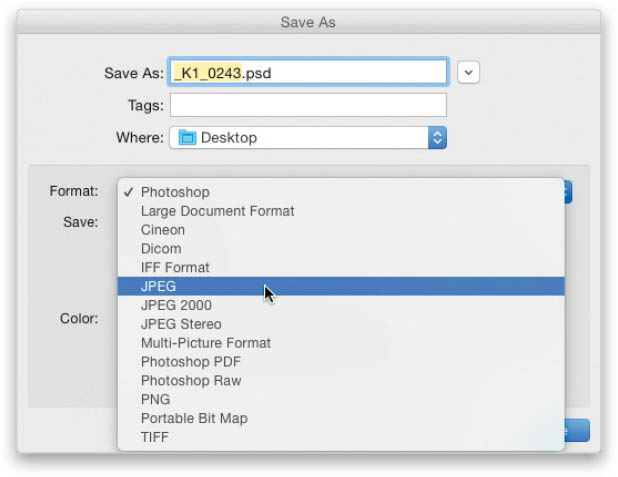
When you’re done editing your file, if you want to save it as a JPEG or a TIFF or a PSD (which is Photoshop’s native file format, and keeps all your layers intact), go under the File menu and choose Save As (or press Command-Shift-S [PC: Ctrl-Shift-S]). This brings up the Save As dialog. Just click on the Format pop-up menu, and you will see a whole bunch of file formats you can choose from.
Get How Do I Do That in Photoshop? now with the O’Reilly learning platform.
O’Reilly members experience books, live events, courses curated by job role, and more from O’Reilly and nearly 200 top publishers.

