
Expand or Contract a Selection?
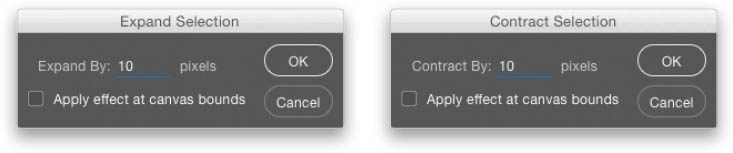
Once you have a selection in place, if you want it to be larger or smaller, go under the Select menu, under Modify, and choose either Expand or Contract. Enter how many pixels you want to expand out, or contract in, click OK, and you’re done. One thing you might notice if you’re expanding a selection that is square or rectangular, is that if you use a high number, like 20 or 30 pixels, when it expands, the corners start to get rounded. If you need them to stay nice and straight, instead of using Expand, go under ...
Get How Do I Do That in Photoshop? now with the O’Reilly learning platform.
O’Reilly members experience books, live events, courses curated by job role, and more from O’Reilly and nearly 200 top publishers.

