
Open My RAW Image in 16-Bit Mode?
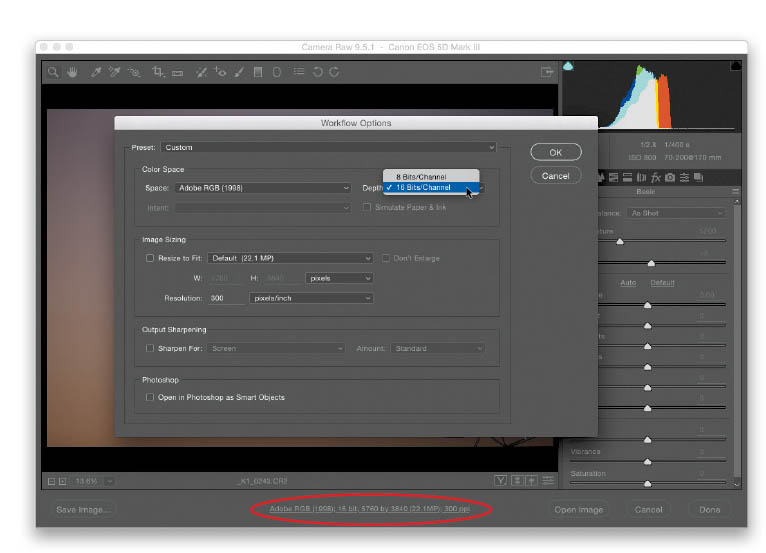
When you open a RAW image from Camera Raw into Photoshop, you’ll have the option of opening it in standard 8-bit mode (which is the regular ol’ mode for editing images in Photoshop) or in the larger 16-bit color mode. Without going into all the pros and cons (and yes there are both pros and cons, which are argued endlessly on the Internet), here’s how to do it: When you’re in Camera Raw, at the bottom center of the window, you’ll see a list of specs that looks like an underlined web link (circled above). Click ...
Get How Do I Do That in Photoshop? now with the O’Reilly learning platform.
O’Reilly members experience books, live events, courses curated by job role, and more from O’Reilly and nearly 200 top publishers.

