
Create a Contact Sheet?
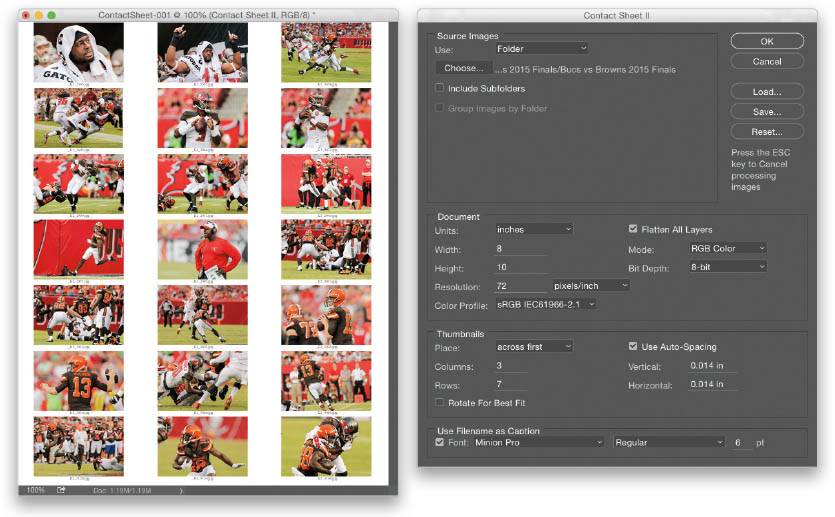
Go under the File menu, under Automate, and choose Contact Sheet II. This brings up the Contact Sheet II dialog, where you can choose how you want your contact sheet to look. In the Source Images section, at the top, from the Use pop-up menu, choose if you want to open a folder of images, use images that are already open in Photoshop, or bring over photos from Bridge. In the Document section, choose the size of your contact sheet (this part is kind of like the New document dialog), and then in the Thumbnails section, choose ...
Get How Do I Do That in Photoshop? now with the O’Reilly learning platform.
O’Reilly members experience books, live events, courses curated by job role, and more from O’Reilly and nearly 200 top publishers.

