
Save My Selection to Reuse Again?
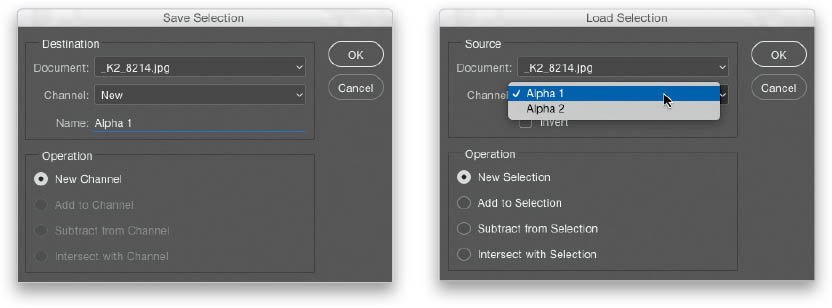
If you make a complex selection, or one that’s kind of a pain in the butt to make, you might want to save it, so if you have to bring it back later, you don’t have to start from scratch. Once your selection is in place, go under the Select menu and choose Save Selection. This brings up a dialog where you can name your selection (seen above left), if you like. If you don’t want to name it, it will be named Alpha 1, by default (any others you save will be named Alpha 2, Alpha 3, and so on). Once you save it, you ...
Get How Do I Do That in Photoshop? now with the O’Reilly learning platform.
O’Reilly members experience books, live events, courses curated by job role, and more from O’Reilly and nearly 200 top publishers.

