
Use Bridge to Quickly Find an Image or Rename Images?
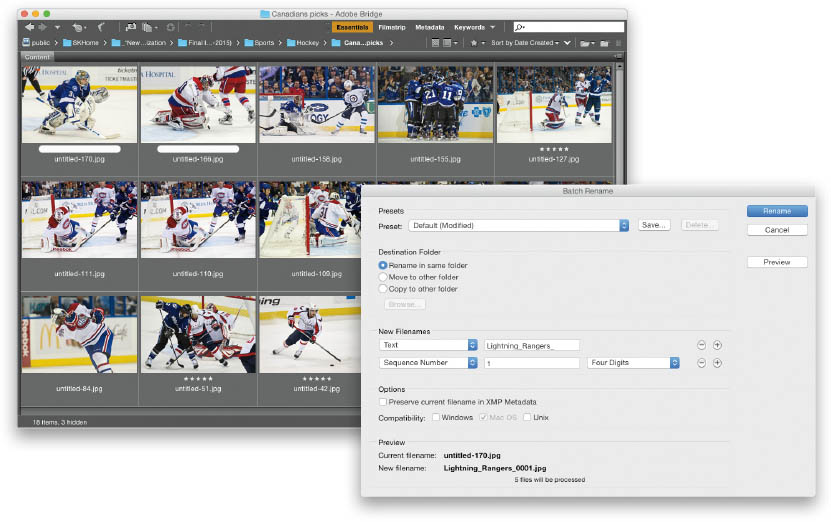
Since I use Lightroom to manage all of my images, I think of Adobe Bridge as a quick file browser—something I can use when I need to quickly find one or two images inside a folder full of images. Simply drag-and-drop a folder of images right onto the Bridge icon on your desktop and it shows you thumbnails of all of the images inside that folder. To change the size of the thumbnails, click-and-drag the slider near the bottom-right corner to the left/right to make them smaller/larger. To see a ...
Get How Do I Do That in Photoshop? now with the O’Reilly learning platform.
O’Reilly members experience books, live events, courses curated by job role, and more from O’Reilly and nearly 200 top publishers.

