
Get More Than Just One Undo?
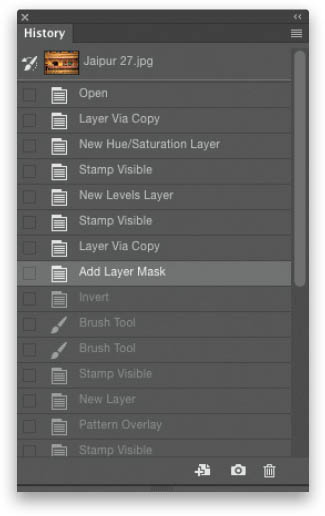
To get more than just one undo (which you get when you press Command-Z [PC: Ctrl-Z]), press Command-Option-Z (PC: Ctrl-Alt-Z). Each time you press that, it will go back one step at a time until you reach a maximum of 50 steps of undo. What you are actually doing here is stepping back through your history, which keeps track of each step you do as you do it. You can see a list of the steps by going under the Window menu and choosing History. This brings up the History panel, where you can see your last 50 steps (that’s ...
Get How Do I Do That in Photoshop? now with the O’Reilly learning platform.
O’Reilly members experience books, live events, courses curated by job role, and more from O’Reilly and nearly 200 top publishers.

