
Set My Color Space?
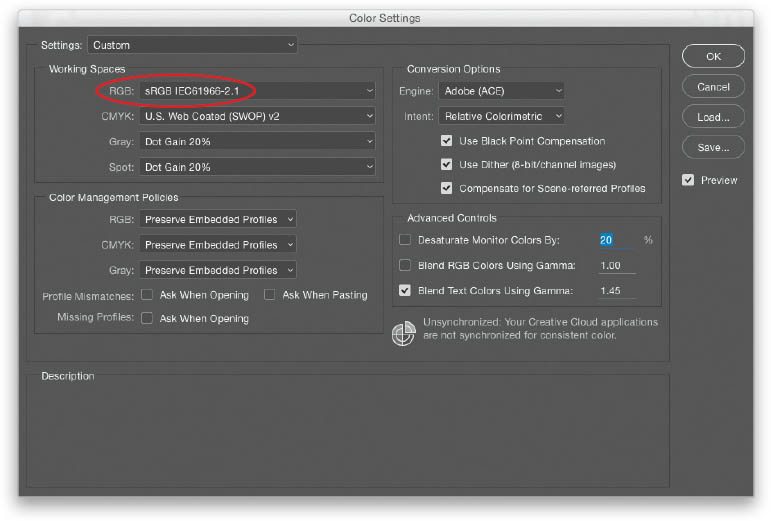
If you know the color space you want to use in Photoshop, go under the Edit menu and choose Color Settings. In the Working Spaces section (at the top left of the dialog), choose your color space from the RGB pop-up menu. As a general rule, if you work exclusively with Lightroom, then you would set your color space to ProPhoto RGB, so it matches Lightroom’s native color space. If you’re not working with Lightroom, and you’re mostly making prints in Photoshop, then you might want to choose Adobe RGB (1998) as your color space. ...
Get How Do I Do That in Photoshop? now with the O’Reilly learning platform.
O’Reilly members experience books, live events, courses curated by job role, and more from O’Reilly and nearly 200 top publishers.

