
Deal with Blurry Photos from Camera Shake?
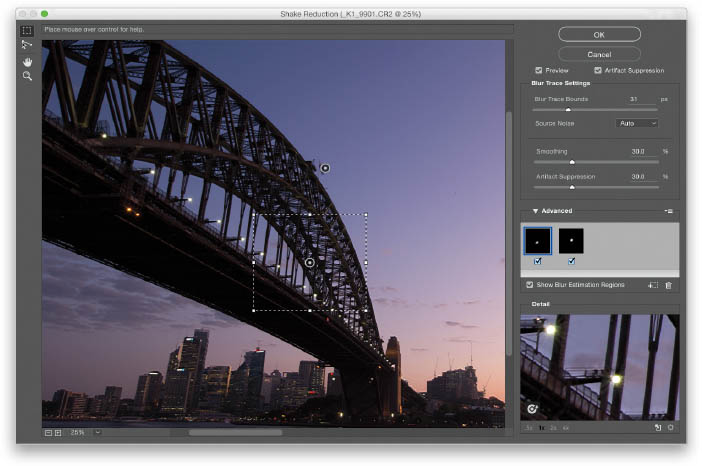
Open an image that’s blurry, and where you feel the blurriness was caused by not holding the camera steady enough when you took the shot in low light (hey, it happens). Then, go under the Filter menu, under Sharpen, and choose Shake Reduction. (Note: This filter doesn’t work if what made your photo blurry was your subject moving when you were shooting in low light.) When the dialog opens, it automatically analyzes your image, starting in the middle (where most blurring occurs), and then it searches outward ...
Get How Do I Do That in Photoshop? now with the O’Reilly learning platform.
O’Reilly members experience books, live events, courses curated by job role, and more from O’Reilly and nearly 200 top publishers.

