
Have Hidden Panels Automatically Pop Out?
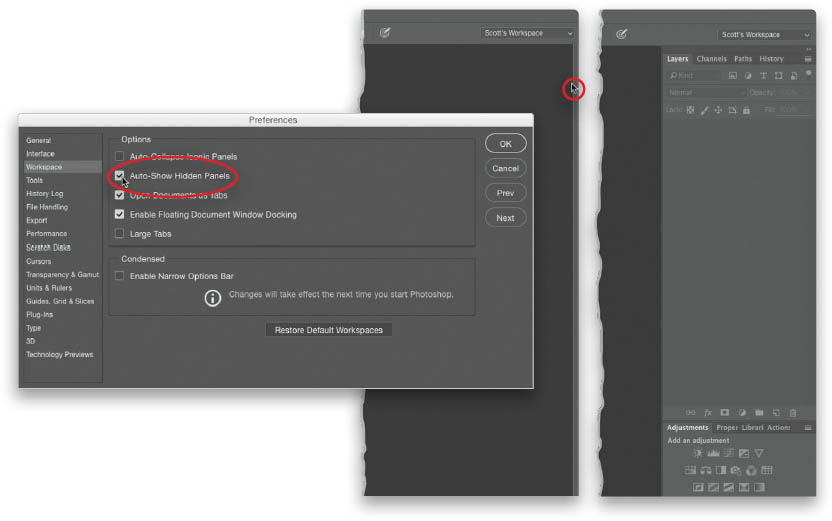
Go under the Photoshop CC (PC: Edit) menu, under Preferences, and choose Workspace. When the Preferences dialog opens, in the Options section, turn on the Auto-Show Hidden Panels checkbox (as shown above left). Now when you move your cursor to the far-right edge of the screen where the panels are hidden (above center), the hidden panels pop out (above right).
Get How Do I Do That in Photoshop? now with the O’Reilly learning platform.
O’Reilly members experience books, live events, courses curated by job role, and more from O’Reilly and nearly 200 top publishers.

