
Sharpen in Camera Raw?
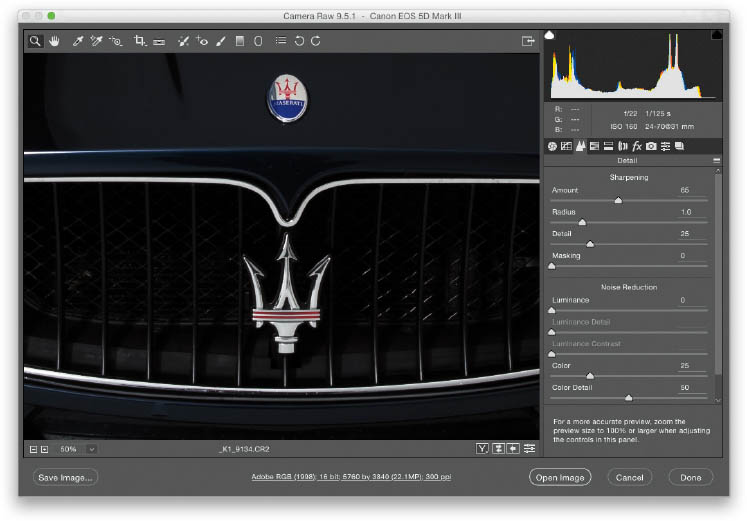
If you want to do all your sharpening in Camera Raw (you don’t plan on doing anything in Photoshop—you’re going to process your image in Camera Raw, and save it right from there as a JPEG, using the Save Image button in the bottom-left corner), then here’s how to do it: First, click on the Detail icon (it’s the third icon from the left) beneath the histogram, and you’ll see the Sharpening settings at the top of the panel on the right. (Note: So you don’t oversharpen by accident, I recommend zooming in to at least 50%, if ...
Get How Do I Do That in Photoshop? now with the O’Reilly learning platform.
O’Reilly members experience books, live events, courses curated by job role, and more from O’Reilly and nearly 200 top publishers.

