
Do High Pass (Heavy) Sharpening?
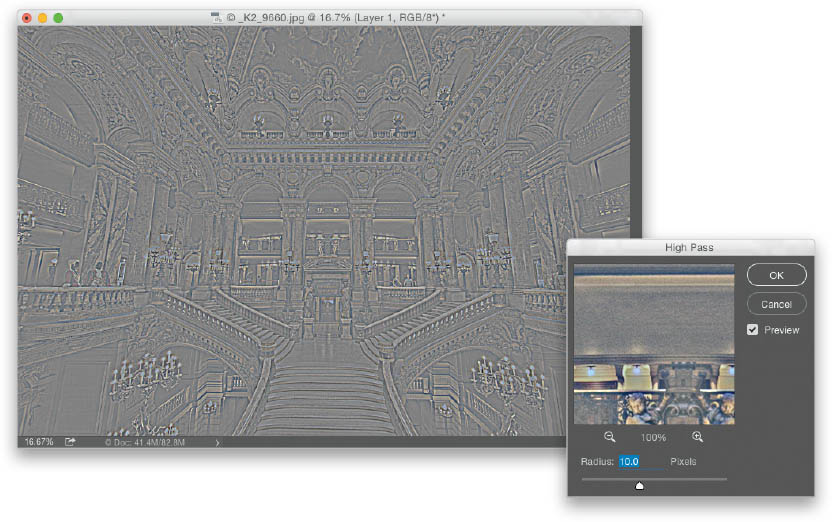
When you want “mega-sharpening,” this is the route to go because it accentuates all the edges in the photo, and making those edges stand out can really give the impression of mega-sharpening. Start by duplicating the Background layer (press Command-J [PC: Ctrl-J]), then go under the Filter menu, under Other, and choose High Pass. Drag the Radius slider all the way to the left (this turns the layer solid gray), then drag it over to the right until you see the edges of objects in the image start to appear. The farther ...
Get How Do I Do That in Photoshop? now with the O’Reilly learning platform.
O’Reilly members experience books, live events, courses curated by job role, and more from O’Reilly and nearly 200 top publishers.

