
Create a Duotone Look?
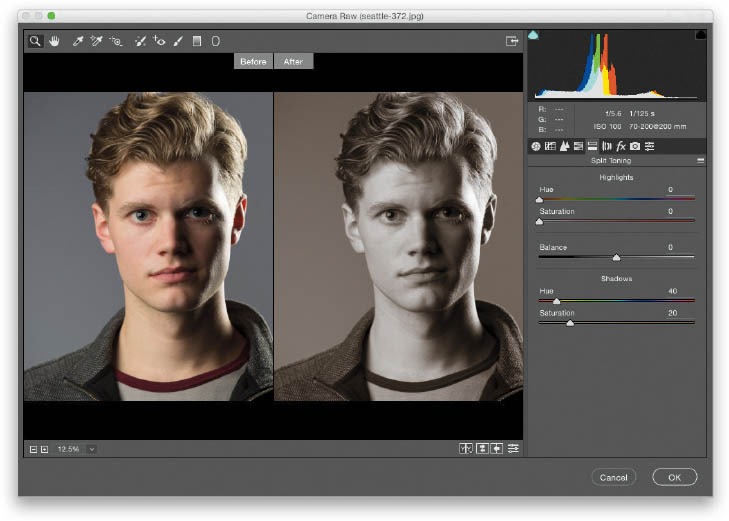
Open the image you want to apply the effect to, then go under the Filter menu and choose Camera Raw Filter. When the window appears, click on the HSL/Grayscale icon (it’s the fourth one from the left) beneath the histogram and turn on the Convert to Grayscale checkbox to make your image black and white. Now, click on the Split Toning icon (it’s the fifth one from the left) beneath the histogram. You’re going to input some numbers here, but only in the Shadows section at the bottom of the panel (not in the Highlights section ...
Get How Do I Do That in Photoshop? now with the O’Reilly learning platform.
O’Reilly members experience books, live events, courses curated by job role, and more from O’Reilly and nearly 200 top publishers.

