
Create a Tilt-Shift (“Tiny Town”) Effect?
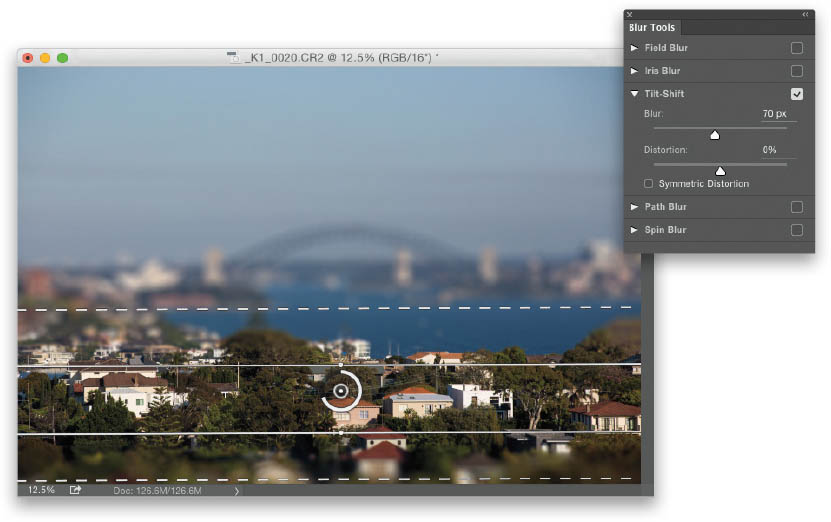
Go under the Filter menu, under Blur Gallery, and choose Tilt-Shift. This brings up the Blur Tools panel on the right side of the screen, and you’ll see four horizontal lines appear over your image. The area inside of the two solid lines in the middle is sharp, the two dotted lines on either side are transition areas where it blends from sharp to very blurry, and everything outside those dotted lines is very blurry. The area inside these lines is where the effect is most visible, but for this effect to ...
Get How Do I Do That in Photoshop? now with the O’Reilly learning platform.
O’Reilly members experience books, live events, courses curated by job role, and more from O’Reilly and nearly 200 top publishers.

