
Create a Lens Flare Effect?
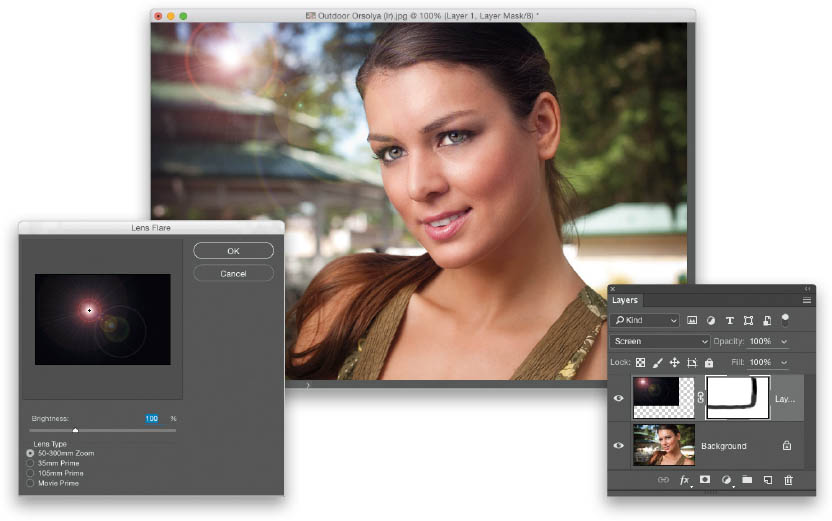
Add a new blank layer by clicking on the Create a New Layer icon at the bottom of the Layers panel. Press D to set your Foreground color to black, then press Option-Delete (PC: Alt-Backspace) to fill this layer with black. Next, go under the Filter menu, under Render, and choose Lens Flare. When the dialog appears (seen above left), you can mess around with the settings if you like, but the default settings are probably the best. So, at this point, just click OK and it applies a lens flare to the black layer. Now, to ...
Get How Do I Do That in Photoshop? now with the O’Reilly learning platform.
O’Reilly members experience books, live events, courses curated by job role, and more from O’Reilly and nearly 200 top publishers.

