
Export My Video?
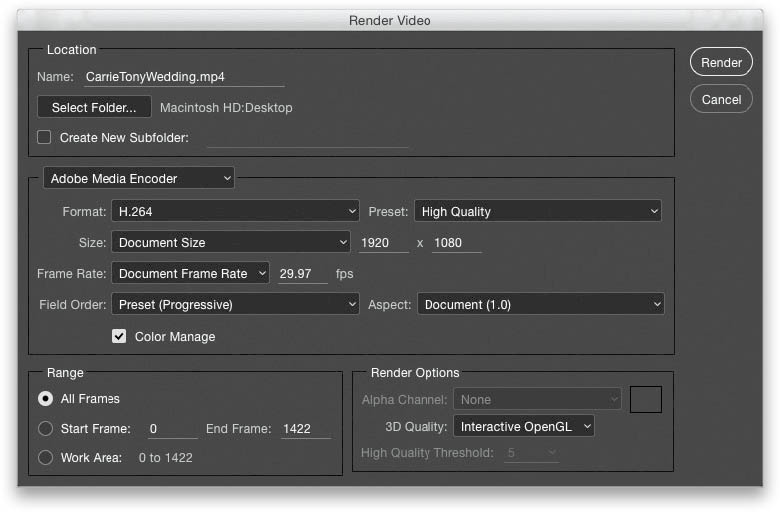
In the bottom-left corner of the Timeline panel, click on the Render Video icon (it looks like a right-facing, curved arrow). This brings up the Render Video dialog (shown above), where you render the final video and save it in a format based on where you’re going to be sharing it. At the top, give your movie file a name, and then choose where you want to save it on your computer. In the Adobe Media Encoder section, to the right of the Format pop-up menu, is the Preset pop-up menu, which has a bunch of presets for common types ...
Get How Do I Do That in Photoshop? now with the O’Reilly learning platform.
O’Reilly members experience books, live events, courses curated by job role, and more from O’Reilly and nearly 200 top publishers.

