
Add Movement to My Still Photos?
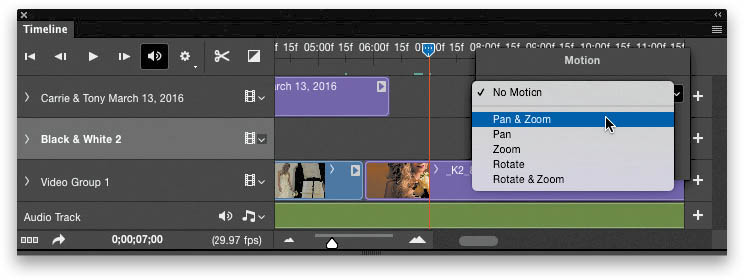
To add a “Ken Burns-like” slow-panning effect to the photos in your video, Right-click on any photo you want to apply this movement to. In the Motion dialog that appears, click-and-hold on the pop-up menu and you’ll get a list of movement effects, like Pan & Zoom, Pan, Zoom, Rotate, and so on. Just choose the one that sounds good to you, then click anywhere in your clip to close that dialog.
Get How Do I Do That in Photoshop? now with the O’Reilly learning platform.
O’Reilly members experience books, live events, courses curated by job role, and more from O’Reilly and nearly 200 top publishers.

