
Apply an Effect to My Entire Movie?
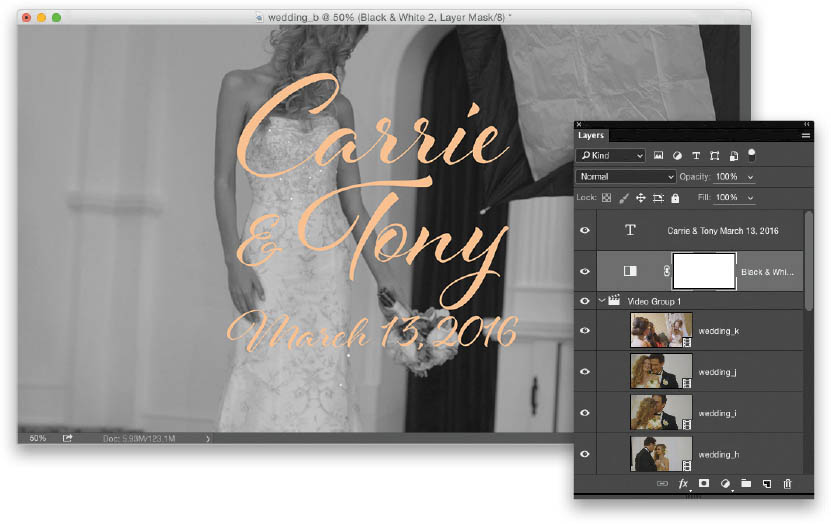
Earlier, we looked at how to apply an effect to a single clip, but what if you wanted that effect to extend for the entire movie—like having your whole movie in black and white, or having the whole thing look more contrasty, or having a slight warm tint added to it? Then you’d do this: Go to the Layers panel and click on the clip at the bottom of the layer stack (that should be the first clip in your movie). Now, click on the Create New Adjustment Layer icon at the bottom of the panel (it’s the fourth one from ...
Get How Do I Do That in Photoshop? now with the O’Reilly learning platform.
O’Reilly members experience books, live events, courses curated by job role, and more from O’Reilly and nearly 200 top publishers.

