
Add Transitions Between Clips?
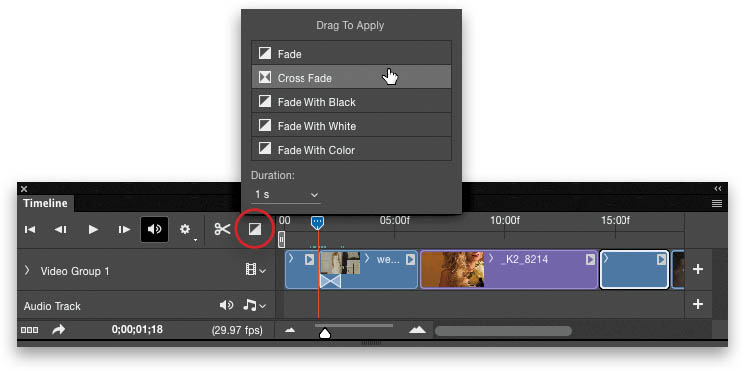
Right above the little filmstrip icon in the Timeline panel (the one to the left of your first clip, where we click to open more clips or photos) is the Transition icon (circled above; it looks like a square with a diagonal line). Click on it and a pop-up dialog appears with your transition choices. To add one of these transitions between two clips, just click on the transition and drag-and-drop it between any two clips (try Cross Fade, which is like the standard dissolve you’d normally use between two still images ...
Get How Do I Do That in Photoshop? now with the O’Reilly learning platform.
O’Reilly members experience books, live events, courses curated by job role, and more from O’Reilly and nearly 200 top publishers.

