
Get a Video Clip into Photoshop?
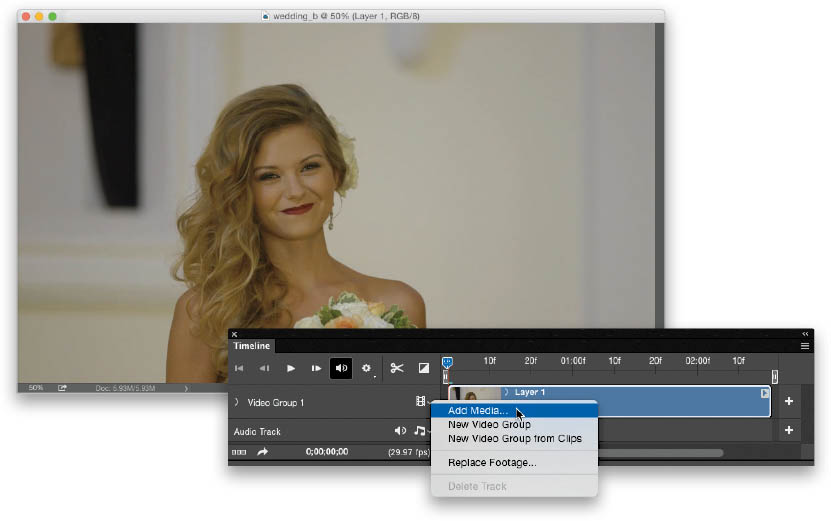
You open your first video clip one way, but you add more clips in a slightly different way. Luckily, to open the first video clip in Photoshop, you do it the same way you do any other file: choose Open from the File menu, then choose the video clip, click the Open button, and it opens right into Photoshop. When you open a video clip, it automatically opens the Timeline panel across the bottom of the screen (this is pretty much command central for video editing in Photoshop). You’ll see your clip appear on the right ...
Get How Do I Do That in Photoshop? now with the O’Reilly learning platform.
O’Reilly members experience books, live events, courses curated by job role, and more from O’Reilly and nearly 200 top publishers.

