
Add a Stroke Border Around My Image?
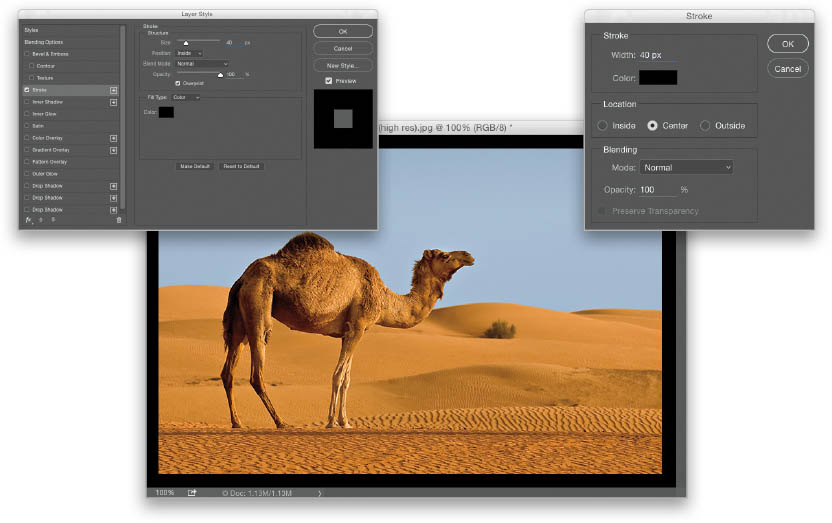
You do this outside of the Photoshop Print Settings dialog, so hit the Cancel button, if you have it open. Now, there are a couple of ways to do this: If the image you want to add a stroke border to is on its own separate layer, then you can click on the Add a Layer Style icon, at the bottom of the Layers panel, and choose Stroke. When the Layer Style dialog appears (seen above left), set the Size and Color for your stroke, and I recommend setting the Position to Inside, so your stroke stays nice and sharp. ...
Get How Do I Do That in Photoshop? now with the O’Reilly learning platform.
O’Reilly members experience books, live events, courses curated by job role, and more from O’Reilly and nearly 200 top publishers.

