
Resize My Image on the Page?
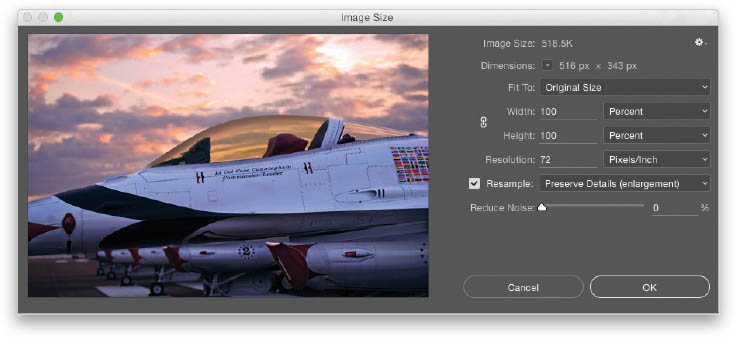
You can resize your image right in the Photoshop Print Settings dialog itself by grabbing a corner handle around the image in the preview window, and just dragging in or out to the size you want. That being said, I would only do it this way when making the image smaller in size (which increases the resolution of the image, which is fine and dandy). I would never ever do this for increasing the size, because just clicking-and-dragging an image to make it much larger will make it soft, blurry, and pixelated. If you need ...
Get How Do I Do That in Photoshop? now with the O’Reilly learning platform.
O’Reilly members experience books, live events, courses curated by job role, and more from O’Reilly and nearly 200 top publishers.

