
See a Proof Before I Print?
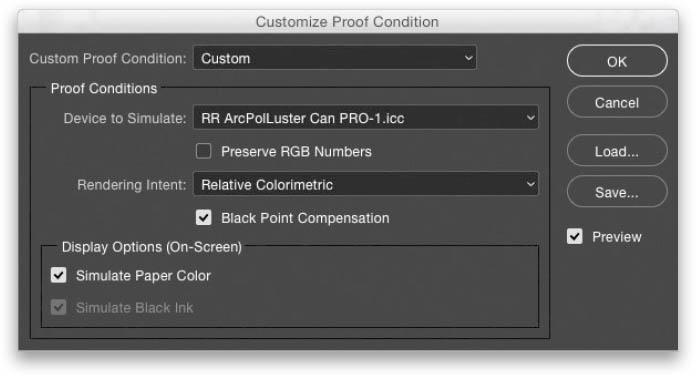
You can get a reasonable preview of how your image might look in print using a particular color profile by creating a soft proof. This is an onscreen preview you can see before you print, so you don’t waste a bunch of ink and paper. You create a soft proof by going under the View menu, under Proof Setup, and choosing Custom. This brings up the Customize Proof Condition dialog, where you can choose which device you want to simulate (you want to simulate printing to your printer, using the ICC color printer profile you ...
Get How Do I Do That in Photoshop? now with the O’Reilly learning platform.
O’Reilly members experience books, live events, courses curated by job role, and more from O’Reilly and nearly 200 top publishers.

