
Cover Up Stuff I Don’t Want Seen?
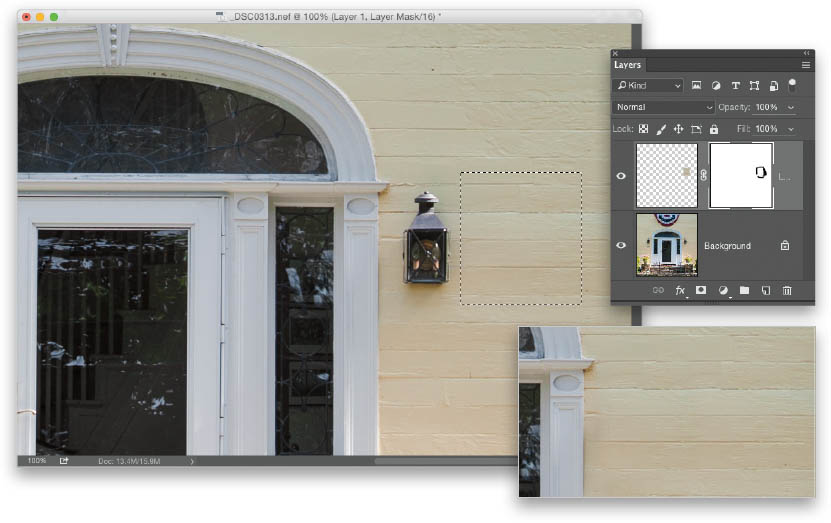
Of course, it depends on what you want to hide, but there are a couple of ways. One is to the use the Clone Stamp tool (S) to clone a copy of something nearby right over the thing you want covered up. You Option-click (PC: Alt-click) in a clean, nearby area to sample that area, then start painting over what you want to remove, and it paints the sampled area over it. Another way is to select a piece of the image and use it to cover that area. For example, if you wanted to cover a sconce on a wall, you can put a ...
Get How Do I Do That in Photoshop? now with the O’Reilly learning platform.
O’Reilly members experience books, live events, courses curated by job role, and more from O’Reilly and nearly 200 top publishers.

