
Remove Spots or Distracting Stuff?
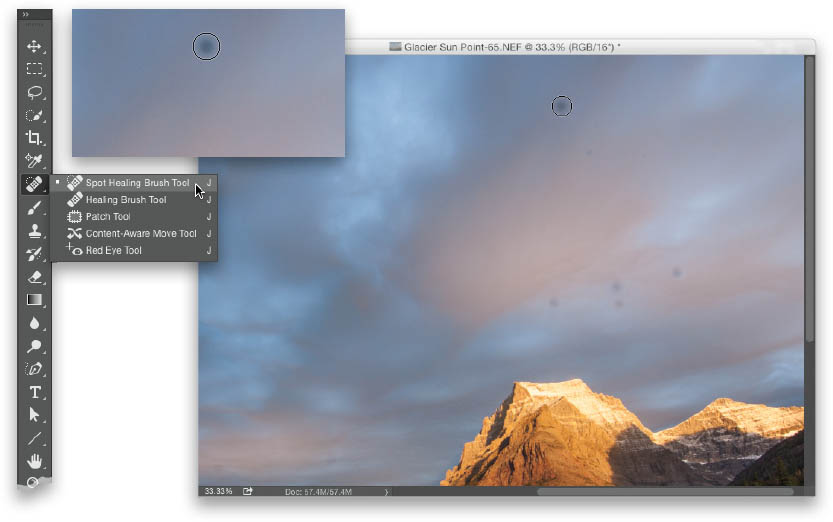
If it’s just a spot or a speck or something small like that, get the Spot Healing Brush tool from the Toolbox (J; its icon looks like a Band-Aid with a half-circle on the left side), make the brush size just a little larger than the spot or thing you want to remove (use the Left and Right Bracket keys on your keyboard [to the right of the letter P] to resize your brush), then just click once and it’s gone (as shown above). You don’t need to paint a stroke usually—just click once. Of course, if it’s something longer ...
Get How Do I Do That in Photoshop? now with the O’Reilly learning platform.
O’Reilly members experience books, live events, courses curated by job role, and more from O’Reilly and nearly 200 top publishers.

