
Fix Washed-Out Skies?
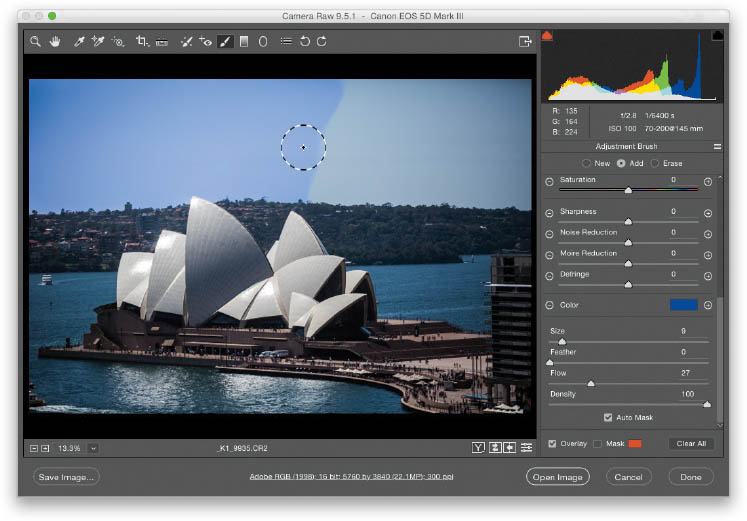
While there are ways to do this in Photoshop itself, the best results come from using Camera Raw’s HSL controls (I know, I sound like a broken record). From the Filter menu choose Camera Raw Filter (or, ideally, do this to your RAW image in Camera RAW before you open it in Photoshop as an 8-bit or 16-bit image). Then, click on the HSL/Grayscale icon (it’s the fourth one from the left) beneath the histogram. Click on the Luminance tab (that’s what the “L” in HSL stands for—Luminance), and then simply drag the Blues slider to ...
Get How Do I Do That in Photoshop? now with the O’Reilly learning platform.
O’Reilly members experience books, live events, courses curated by job role, and more from O’Reilly and nearly 200 top publishers.

