
Make My Adjustments Un-Doable Forever?
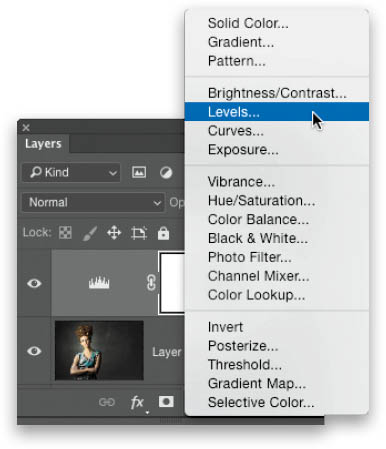
Instead of applying an adjustment directly to your image (by going under the Image menu, under Adjustments, and choosing the adjustments there, like Curves, or Color Lookup, or Hue/Saturation, etc.), choose any one of these adjustments from the Create New Adjustment Layer icon’s pop-up menu at the bottom of the Layers panel (it’s the fourth icon from the left, and it looks like a circle that’s half white/half black). This adds the adjustment as its own separate layer above your current image layer, which you ...
Get How Do I Do That in Photoshop? now with the O’Reilly learning platform.
O’Reilly members experience books, live events, courses curated by job role, and more from O’Reilly and nearly 200 top publishers.

