
Make My RAW File a Re-Editable Layer?
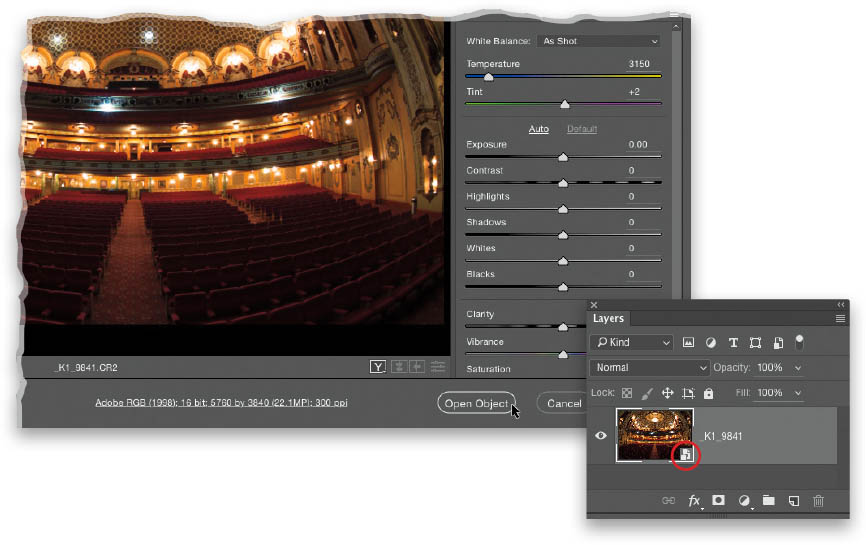
When you’re in Camera Raw, before you hit the Open Image button to open your RAW image in Photoshop, press-and-hold the Shift key and you’ll notice that Open Image button changes into Open Object. Click that and the image opens as a smart object layer (you’ll see that it’s a smart object layer because it adds a little page icon to the bottom-right corner of your layer’s thumbnail; shown circled above), and that makes your RAW image re-editable at any time by just double-clicking directly on that layer’s thumbnail. ...
Get How Do I Do That in Photoshop? now with the O’Reilly learning platform.
O’Reilly members experience books, live events, courses curated by job role, and more from O’Reilly and nearly 200 top publishers.

