
Blend One Photo with Another?
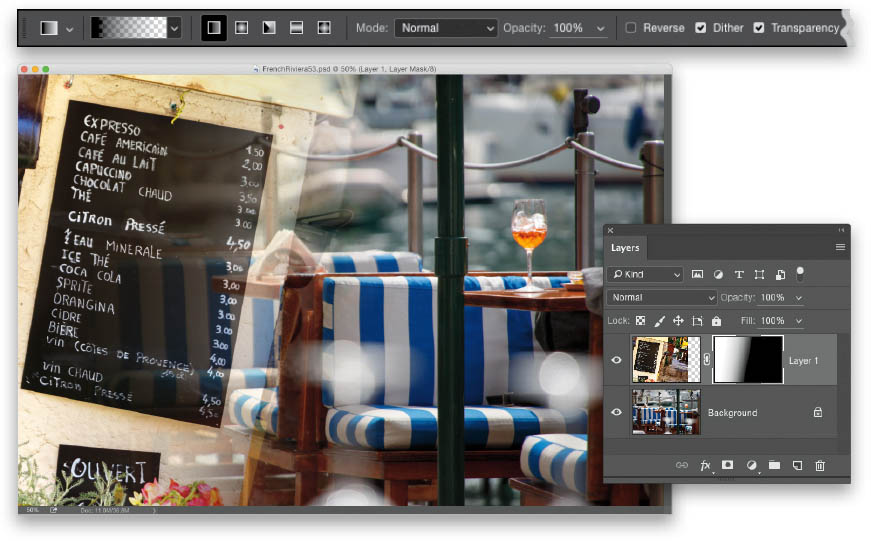
Start by putting each image on its own separate layer, and make sure they overlap (after all, if they don’t touch, they can’t blend). Click on the top image layer, then click on the Add Layer Mask icon at the bottom of the Layers panel. Nothing happens visually at this point (except that it adds a mask to the right of that layer in the Layers panel). The next step is where we blend. Get the Gradient tool (G) from the Toolbox, choose Foreground to Transparent from the Gradient Picker in the Options Bar, and click on ...
Get How Do I Do That in Photoshop? now with the O’Reilly learning platform.
O’Reilly members experience books, live events, courses curated by job role, and more from O’Reilly and nearly 200 top publishers.

